The Copy from feature copies all the assigned system roles from one application user (the ‘source user’) to another application user (the ‘target user’) in bulk.
To get started, open the target user record and click on Copy from.

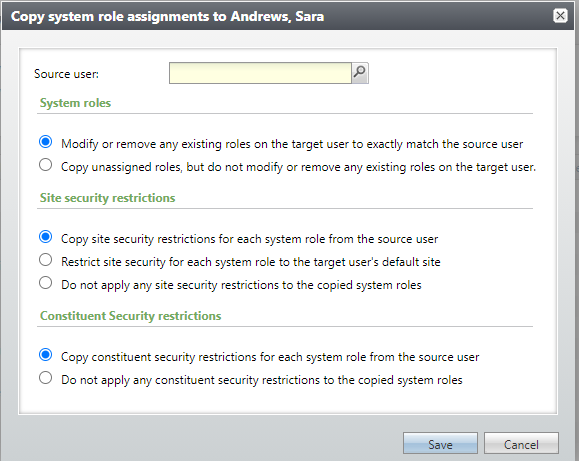
The options are
- Source User. Click on the magnifying glass to open the Application user search window & select a user to copy from.
- System Roles options
- Modify or remove any existing roles…. with this option, any system roles that had been applied to the source user should also migrate to the target user when the roles are copied. When the action has completed, the target user’s list of assigned system roles should be identical to the source user’s.
- Copy unassigned roles… if the second option is selected, only previously unassigned roles should migrate to the target user. Any roles that had previously been added to the target users record should not be modified or removed.
- Site Security restrictions
- Copy site security restrictions… with this option, site security restrictions that had been applied to the source user should migrate to the target user for any copied roles.
- Restrict site security for each system role… If the second option is selected, the target user’s default site should be added as a site restriction for any copied roles.
- Do not apply any site security restrictions… If the third option is selected, the target user should be granted site security access to ‘All records’ for any copied roles.
- Constituent security restrictions
- Copy constituent security restrictions… If this option is selected, constituent security restrictions that had been applied to the source user should migrate to the target user for any copied roles.
- Do not apply any constituent security restrictions… With this option, the target user should be granted constituent security access to ‘All records’ for any copied roles.
Good to Know!
- This feature does not copy the application user’s default site assignment or system administrator status.
- Affiliate Administrators have access to this feature.
- You can use this feature as a shortcut to removing all system roles from a particular user, rather than clicking remove one role at a time. Just copy from a user with no roles at all, like a System Administrator and be sure to select the option to Modify or remove any existing roles on the target user to exactly match the source user. (System Administrator status will not be copied.)
- BB introduced a Copy application user roles feature in Service Pack 26; System Administrators will see this Task when looking at a particular User. However, it is considerably less robust than our custom version and is not permissioned for any users.
How Do I?
