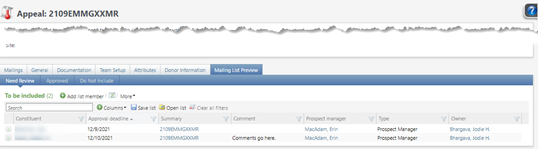This tab is intended to facilitate the management of smaller, targeted mailings where the list is reviewed prior to the mailing being sent. It is not intended to be used for Direct Marketing appeals or other mailings that do not go through review by Gift Officers prior to the mailing being sent.
This tab contains three subtabs.
- Need Review shows interactions that still need review. The same Approve and Do not include tasks described above are available here.
- Approved shows interactions that have been Completed. There’s also an edit task to open and modify the interaction.
- Do Not Include shows interactions that have been Canceled. There’s also an edit task to open and modify the interaction.
Each section is a list builder. The available columns are
- Comment
- Constituent
- Date Approved
- Owner
- Prospect Manager You can also group by this field.
- Summary
- Type
Good to Know!
- Only Interactions where the category is Mailing Administration, the Subcategory is Mailing List and the appeal is the one you’re viewing.
- You can create these special interactions using BVDL or using the Add Constituent Interaction (custom) Global change.
- This tab has its own System Role: Atlas|Mailing List Review. Only users with this role will be able to see the tab.
- A similar tab is available on the My Fundraiser page.