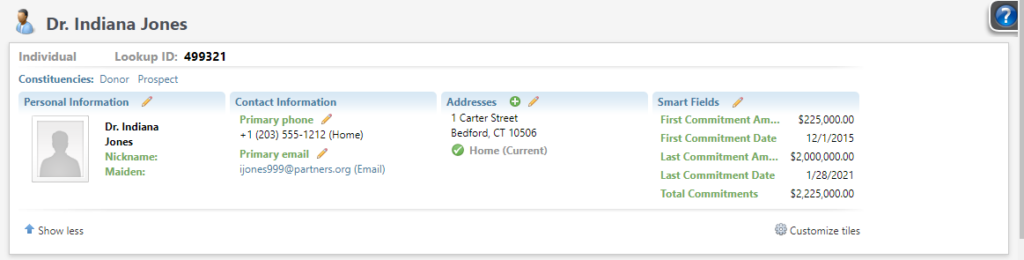On the constituent record, profile information appears in a series of summary tiles. Under the tiles, the constituent record also contains multiple tabs of additional information. When you click a link on a tile, the related tab opens. When you add or edit constituent information in a tile or tab, the related tabs and tiles are automatically updated. Available tiles include personal information, contact information, addresses and opportunities.
Atlas also has some customized summary tiles, including Smart Fields (custom). This includes up to 5 smart fields of each user’s choosing.
To add this tile, open a constituent and click on Customize tiles; this launches the Edit the Smart Fields Summary Tile settings window. The Smart Fields currently visible on the tile appear in the right, in the Selected Fields list, and all Available Fields are listed in the left, in the Available fields list. Click on fields in either list to select them, and then use the arrows to move the fields between the lists.

When the title or the value of the Smart Field is too long to appear on the tile, you can “hover” over it to launch a tooltip displaying the enter thing:

Good to Know!
- After the Summary Tile is already visible, you can launch the Edit the Smart Fields Summary Tile settings window by clicking on the pencil.
- The list of Available Fields only contains Smart Fields that have been run; this is so that the list doesn’t include Smart Fields an affiliate is not actually using.
- Constituent Summary Tiles are customizable per constituent type. You can have one set of tiles for Individuals and another set for Organizations.
- For Households, while the Revenue tab shows giving from all household members, the Smart Fields on a household do not reflect all household giving.