In RE we created a constituent for the committee, and then linked the members with relationships. Atlas has the concept of a Board or Committee record, and constituents can be members of the group.
We recommend that any separate 501c3 including supporting organizations like auxiliary or Friends Groups be created as organizations NOT as committees. This facilitates tracking the money received from the organization vs donations from its members. Members would be related to the committee using regular individual/organization relationships, not committee members or roles.
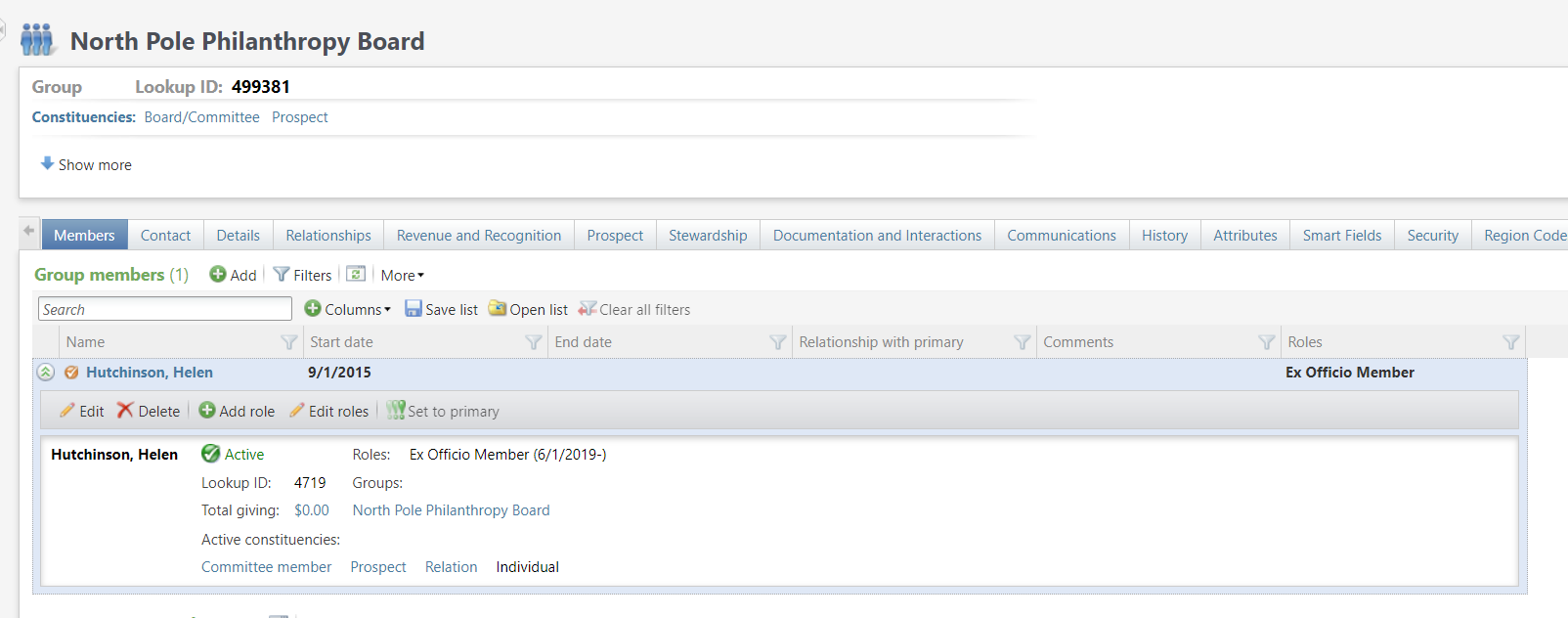
Note the different sets of start and end dates. The committee member has a start and end date for committee as a whole, and each role also has a set of start and end dates.
Adding a Committee
Navigate to Constituents, and choose “Add a board or committee.” Add the name, and fill in the rest of fields as appropriate. Note that the group type drives some of the defaults for the group, for example Internal Committees cannot give anonymously. One important field to note is the consolidate member information as of <date> field. The date you add here is the earliest date anyone can be a member of this organization. If you are adding historical info, you will likely want to back-date this field. On the Members tab, you have the option to add members one by one.
CONVERSION NOTES:
- The committee built from an RE organizational record with a constituent codes specified in the conversion code translation table
- Committee group type to be determined
- if the RE board/committee constituent record has a constituent attribute of “CRM Board Type” set the committee/board group to to be the attribute description.
- Else look at the board/committee name, if %board% then ‘Board’ if %Society% then ‘Giving Society’ else ‘Committee’
- Committee constituents are deleted from CRM (so they don’t appear as a committee and as a constituent with the same name)
- Note that if the RE committee constituent has giving or is an event participant in RE, it cannot be changed to a committee during conversion
Maintaining a Committee
Once created, you have access to multiple tabs about the committee. On the members tab, you now can add members either singly or as a group with an ad hoc query.
If you get the error “Start date cannot be before group start date” when adding a member, you may need to edit the committee (from the left tab) and change the consolidate member information as of date.
- If a member has multiple roles on the committee you can see these by going to the committee and editing roles – we are working on a simpler way to display this information
CONVERSION NOTES:
- Any RE record (individual or organization) linked to the committee record with a RE relationship like %member% is a committee member.
- Member role is determined by the relationship position if it exists, otherwise the relationship description. eg if position = ‘Chair’ then role = ‘Chair’, else ‘Board Member’. These are reciprocal relationships, I am referring to the relationship on the individual site (ex “Board Member”) not the relationship from the organization side (ex “Board”)
- Member role start date is from the relationship date from, if the date from is blank it will default to the date the relationship was added to RE
- Member role end date is the relationship date to
- If a member has multiple roles to the same committee, the dates should be mutually exclusive.
- All relationships that have been changed over to committee roles should DNC as relationships so the data is not in 2 places.
Inactivating a Committee
To inactive a committee, go the the summary tab for that committee and choose Mark Inactive
