Sometimes a user will attempt to delete a query and encounter an message indicating that it can’t be deleted because it’s in use by another process. Affiliate Administrators can access a feature to show dependencies.
To see this, open the query & click on Dependencies….
… or click on Dependencies in the secondary view of the query.
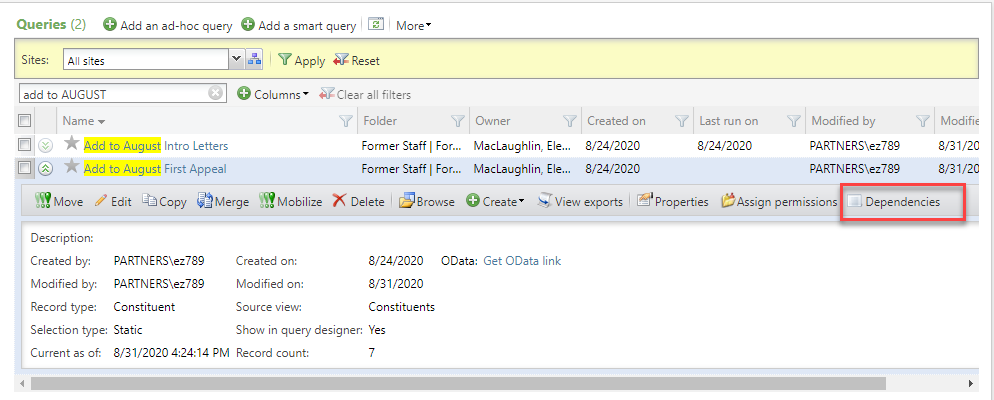
On the Dependencies page, click on Generate dependencies list.
This will populate two lists on this page.
Common dependencies generally lists other queries; you can open them via the hyperlinked dependency name & make any adjustments.
Other dependencies lists Marketing efforts or Segments using this query. These are harder to identify; we have not located an easy way to find these dependencies. Open a ticket in Mojo if you need help.
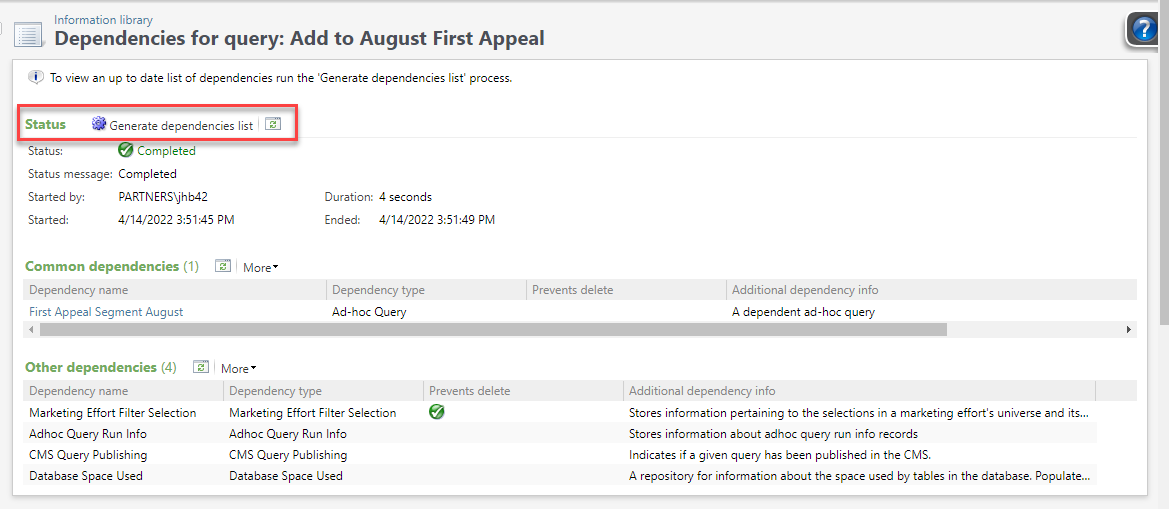
Good to Know!
