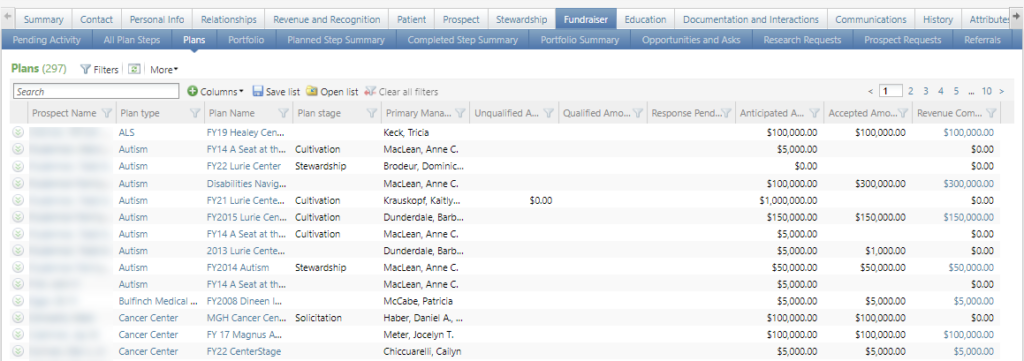The Plans tab contains a custom listbuilder that shows all plans with which the fundraiser is involved.
The columns available on this list builder are:
- Accepted Amount (included in default display)
- Anticipated Amount (included in default display)
- Business Unit
- Campaign
- Has Opportunity (Y/N, hyperlink to Opportunities)
- Likelihood
- Plan Name (included in default display, hyperlink to Plan)
- Plan Stage (included in default display)
- Plan Type (included in default display)
- Primary Manager (included in default display)
- Primary Rating
- Primary Rating Type
- Prospect Manager
- Prospect Name (included in default display, hyperlink to Prospect summary)
- Qualified Amount (included in default display)
- Response Pending Amount (included in default display)
- Revenue Committed Amount (included in default display)
- Site
- Unqualified Amount (included in default display)
The filter options are My Role, Plan Type, Plan Stage, and Historical. As with any list builder, there’s also a search box to filter by text, and you can search by any column.
The secondary view includes the Next and Last Plans steps (with hyperlinks to the step), Constituent contact information like Name, Address, and Phone, Spouse and Household Name (with hyperlinks to those Constituents), and a datalist showing all associated Opportunities.
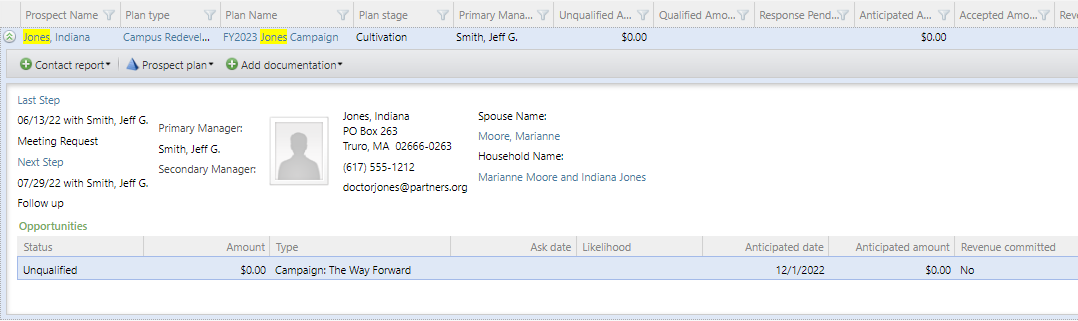
Good to Know!
- If a Plan has multiple Opportunities, the amount columns are summaries of all Opportunities.
- If a Plan has multiple Opportunities, the Likelihood column will show <multiple>.
- If you sort by Likelihood, the data is sorted by the order of the entries in the Likelihood Type Code Table.