Before you start in Atlas, consider….
- Is this a Third Party Event (TPE)? Well then, hold tight – further info is on its way!
- Are you charging money? If you are you need to be sure to add a designation and an appeal to your event BEFORE you start linking invitees to registrations. Remember an appeal can only be linked to ONE event, so best to create an appeal unique to your event.
- Is there a benefit amount? If the registrant is getting something for their registration you will need to add a benefit with the fair market value, for example a golf registration should have the FMV of a day of golfing and any meals as a benefit. Note that only the receipt amount will have a designation on it. Fees and benefit amounts (the non-charitable portion of the registration fee) are not associated with a designation, so complete totals for a event with benefits can best be pulled from the appeal not the designation.
- Pledges, opportunities and event registrations. In Atlas event registrations act more like pledges, when you register a person for an event they will display with a balance due in the events module (not in revenue) until a payment is received. Speaking of pledges, you cannot pay off an event registration with a pledge, only with a payment. If you use opportunities to help raise money for event sponsorships, note that the event registration itself (not the payment) is linked to the opportunity.
- Is there going to be team or peer-to-peer fundraising? Your participants will need to be solicitors or team members on the appeal, and also be registered for the event to appear on the Event Summary tab. See Appeal Teams
Creating your event
Managing your event
Event Header Bar
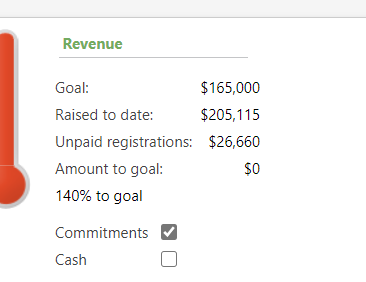
the goal on the event header bar comes from the associated APPEAL, the appeal goal pulls into the header as the event goal.
- CONVERSION NOTES:
- Event description is capped at 255 characters in CRM, extended descriptions are converted as event notes. To see the description you need to edit the event as of 11/2019
- There is no equivalent for RE Event Goals, so these converted as event attributes. In Atlas the appeal goal from the appeal associated with the event is considered to be the event goal
Managing your invitees and attendees
Event Summary Screen link
Team fundraising and P2P fundraising events show goals to actuals for team members; to appear here the participant must be linked as a solicitor/team member on the appeal, and also be a registrant on the event.
Shows all event participants – includes invitees that come from the invitation tab, walk-ins, etc. In other words all invitees and anyone who may have come that did not receive an invitation.
