Lists Invitees to an Event.

Options for registering Invitees can be found beneath each row:
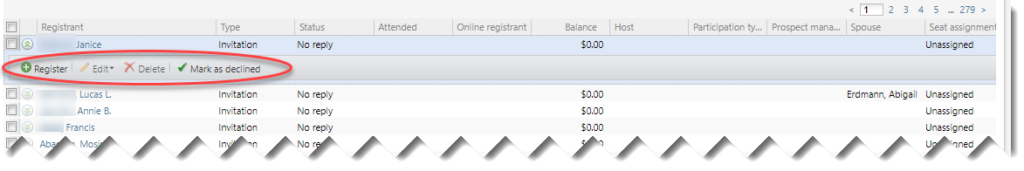
The standard CRM versions of the Add and Edit Registration forms list all Registration options above the list of registrants; this is helpful, but on a complicated event, leaves little space to manage the list. In Atlas, these forms have been modified to hide Registration options by default.
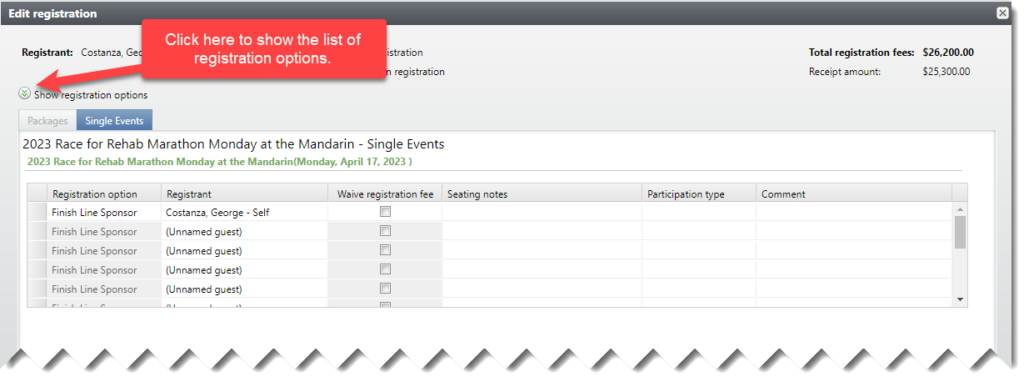
Good to Know!
- CONVERSION NOTES
- Sponsored by information converts as a participant attribute
- The dates reflect the Registration Date Added (when a registration option is added for the invitee or guest, not the date the invitee is added). This enables event coordinators can easily understand how many new registrations were added in a timeframe (e.g.: weekly or daily). The Date Registered filter offers the typical Atlas options: a specified date range, today, this week, last week, this month, last month., etc. Click on the Date registered column header to group by date or sort by Registered by.
Also, since this date was not visible on the registrant summary form, a Registrant properties window has been added. From the Invitees tab, click on a Registrant, and then Registrant properties in the explorer bar (on the left). - If you need more room while working on Events, click on this icon to collapse the Event summary window:

When the header is collapsed, you’ll see just the tabs without the summary widgets. Click on the icon to “open” it again:

