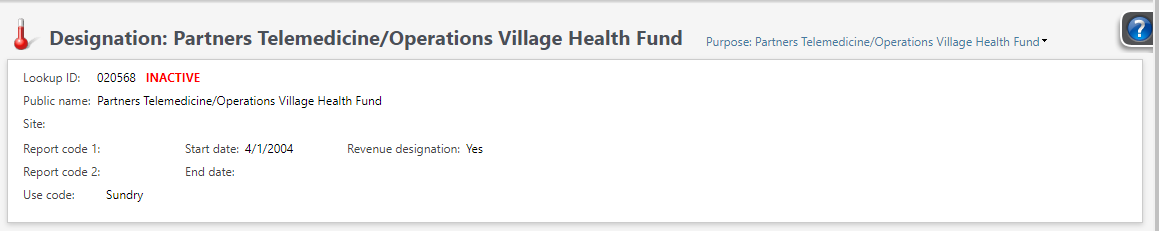Designation is the more GL and financial office side of a fund. Once created, you can add additional information to it.
Note that to edit primary fields about the designation you use the tasks on the upper left. This is also how you mark the designation as inactive.
- Designation Use Code – RE Fund Type

Name – Designation and Purpose name are kept the same in Atlas automatically. However the public names are not kept in synch. The purpose public name is the one we would use for receipts and reports. The designation public name is not commonly used in output.
Goals – Add goals, these can have start and end dates. Note that goals are shared between Purpose and Designation and will appear for both regardless of where they are entered.
Lookup IDs – shorter “nicknames” to allow quicker access to this designation during entry. The RE Fund attribute “Associated Fund” converted here.
Hierarchy – shows the relationship between this designation and purpose. Partners not using this feature at this time.
Documentation – notes and attachments, these are shared between Purpose and Designation
Opportunity Pyramid – links to Plans and Opportunities
Campaigns – which campaigns as associated with this designation
Appeals – which appeals have this designation as a default. Note that this info is added on the appeal and this is only a display.
Tags – way to group designations, usage TBD
Web – TBD
Attribute – designation attributes
(The Attribute Fund Group is the converted RE Fund Group attribute)
(Fundraising Initiative, Fundraising Sub-Initiative have converted to the Designation.)
Site – added for PCC only
When a Designation is Inactive, the word “inactive” will appear in red in the record header, next to the Lookup ID.