Solicit Codes are inclusion or exclusion preferences for this constituent for certain types of communications. You can find Solicit Codes on the constituent record on the Communications tab >> Preferences.
Good to Know!
- By default only current solicit codes display, adjust the filters to show all solicit codes
- Partners is adding an end date when solicit codes change instead of deleting solicit codes that no longer apply
- Some solicit codes are maintained automatically through a nightly global change change:
- Do Not Contact – Minor – added for any constituent with an age < 18, and removed when they are 18 and over
- Tribute Only Donor – donors whose only donations are for tribute gifts both in-memory-of and in-honor-of
- Excluded fund-only donor – donors whose only donations are for very specific funds and they should be removed from general solicitations
- Memorial-only donor – only donations for in-memory-of donations
- Solicit codes that begin with the phrase “do not contact” will appear in red text in the Constituent summary header (as long as end date is blank or prior to today).
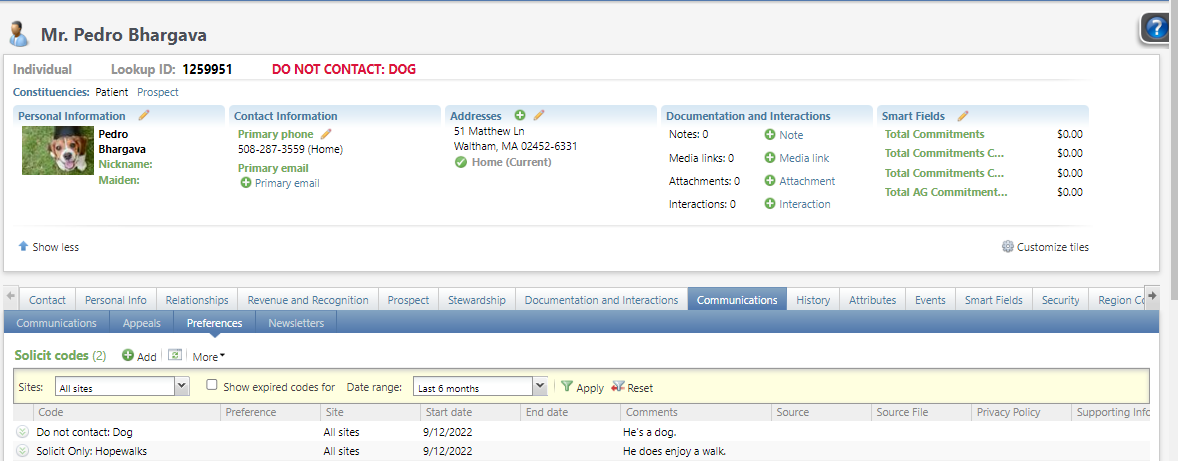
- The Provider > Provider Patients list builder contains a Do Not Contact/Solicit column that shows Yes if the constituent has an active solicit code that begins with “do not contact”.
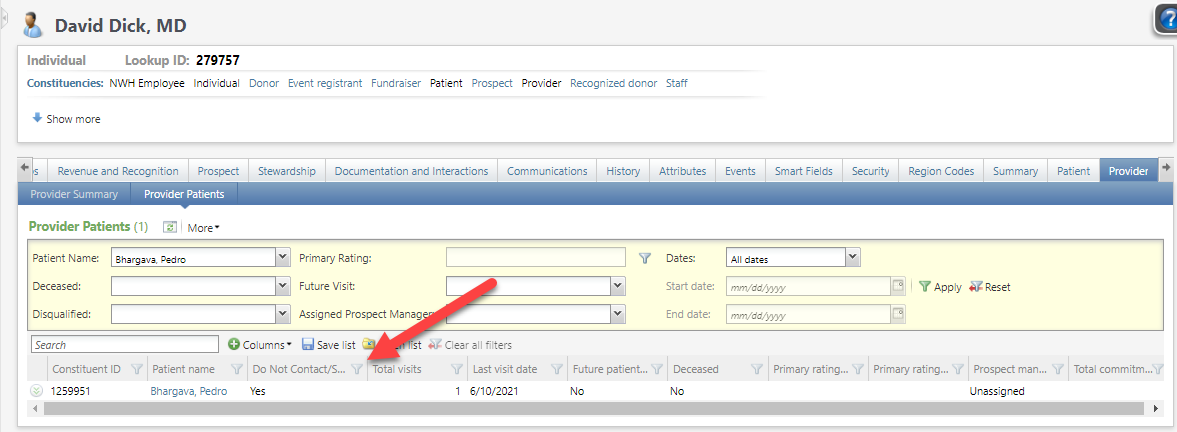
- Conversion note: the constituent note “Solicit code change” was moved to the solicit code comment ONLY if the RE note description exactly matched a solicit code name. If the information was not consistent and a match could not be made, this information is still in constituent notes.
How Do I?
