This Global Change can be used to modify the Phone type on a selection of phone numbers. It can be found in the Constituent\Phone node.
The parameters are
- Name (required)
- Selection (required). Click on the Search to search for and select a Phone selection.
- Phone type (required). Choose the Phone type from the drop-down list of active phone types.
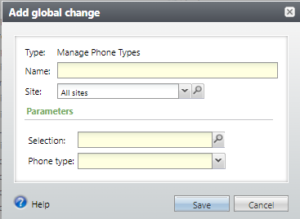
Good to Know!
- Constituents cannot have duplicate phone numbers. If the global change would create duplicates (for example, you are attempting to change phone type from NULL to HOME, and the constituent already has that exact same HOME phone number), those records are skipped and reported as exceptions.
- There are corresponding Global changes to manage Email address types and Address types.
- You cannot create an Phone selection directly via ad-hoc query. Instead, create a user-defined Smart Query Definition that includes the Phone System Record ID.
