Group constituents, such as Board and Committees, have a Members tab with two sections: Group members and Former Group Members. Each section has a customizable list builder.

For both groups, open the secondary view for more information. Note that the green Active text here is referring to the Constituent status, not the membership.
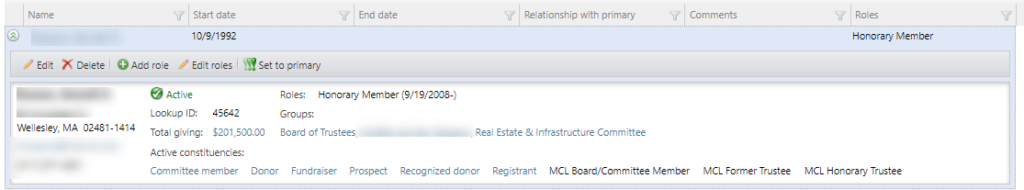
Good to Know!
- If the member has (or had) multiple roles, all will be listed, separated with a comma.
- All users have access to the Members tab, but only Administrators and users with the Atlas | Constituent Staff role can Add, Edit, and Delete Members and Roles.
