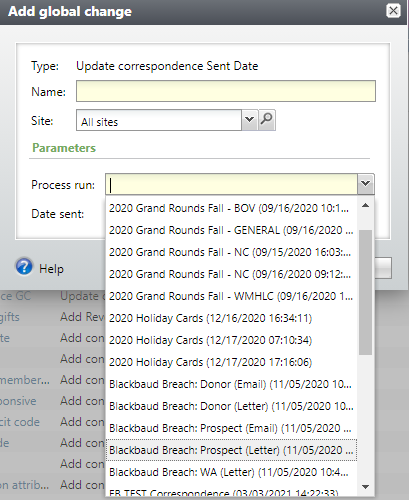The Correspondence Process sets a Sent Date on the records visible on a constituent’s communications tab, but sometimes users don’t know or don’t get to add the correspondence until after it goes out, so the date is not always accurate. This Global Change enables a user to update Sent Date on all records updated by a correspondence process run.

The parameters are
- Process run. Choose the Correspondence Process Run to update. Required.
- Date sent. Choose the Date you want to set the Sent Date to. Required.
Good to Know!
- The Process Run drop-down sorts by Correspondence Process Name, and Date, descending.